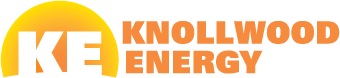Q: How can I sign up for Direct Deposit?
A: Eliminate the trip to the bank and get your payment directly deposited into your bank account! Click here for a link to the secure ACH form. You only need to complete this form if you currently receive payment by check. You can view your current payment option in the Knollwood Energy Customer Portal. Direct deposit payments are typically received 5-7 business days sooner than postal mailed checks.
New Jersey
Q: My system has been running for a year before my GATS account was created, do I lose that production?
A: No, in New Jersey, you get credit for SRECs from the date of your interconnection agreement. This should be the day that your system was turned on. If that is the case, then you will get credit for production from your meter reading of 0.
Q: I have been notified that my system is no longer eligible for SRECs. What does that mean?
A: Customers in the SREC program were originally eligible for SRECs for 15 years. You have reached that milestone. Your system does not qualify for SRECs anymore, but does qualify for NJ Class 1 credits. Unfortunately, those are currently only worth about $6.REC. Don’t be too sad, you had a great run.
Massachusetts – SRECs
Q: How are SRECs calculated?
A: SRECs are generated if quarterly production is submitted before the minting deadline and if there was enough production to create an SREC.
Q: How many SRECs do I have?
A: To find the number of SRECs that were minted for your system, log into the Knollwood Energy Customer Portal then select View Creation/Payment Summary. SRECs Created is now updated with the number of SRECs minted from your last reported production plus any roll-over production from the previous quarter. When payments are processed, the portal will be updated with SRECs Sold and the sale price.
Q: How are SRECs reported?
A: SRECs are created quarterly based on meter readings reported to the MassCEC Production Tracking System (PTS). Production MUST be reported into MassCEC-PTS.com in order to mint SRECs. PTS is open to report production for 10 days each month–the last 5 days of the month through the first 5 days of the new month. If you do not know your PTS login, go to www.MassCEC-PTS.com then click “Never received your user name or password? Forgot your username or password?” Leave the username blank and enter your email address. The username and password will be emailed to you.
Reporting by Owner – Enter the lifetime production from the Solar/Revenue Grade meter. It is best to report monthly, but if you miss one month report the lifetime production the next month. If production is not reported, no SRECs will be minted.
Automatic Reporting – If you have an automatic reporting company, we recommend that you check your PTS account at least quarterly. It is your responsibility to confirm that it is being reported by checking ‘View Production Data’ in PTS. Most automatic reporting companies were set up to report for 5 years. If you find production is no longer being reported, contact your installer immediately to get a new contract or to get assistance in determining the reason for it not reporting. If production is not reported, no SRECs will be minted.